Step-by-Step Guide to Creating Stunning Videos from Text with Text-to-Video AI

Introduction
In the fast-paced digital world, captivating your audience is essential. Text-to-Video AI technology offers an innovative way to transform written content into engaging videos, making it easier to convey your message and retain viewer attention. In this guide, we'll walk you through the process of creating stunning videos from text using Text-to-Video AI, a revolutionary tool available at Text-to-Video. 🎥✨

Understanding Text-to-Video AI
Text-to-Video AI utilizes advanced artificial intelligence to convert written text into dynamic videos. This technology involves several key steps:

- Input Text: Provide the text, whether it's a short sentence, a full article, or a scripted dialogue.
- Text Analysis: The AI analyzes the text, understanding context and meaning.
- Video Generation: Based on the analysis, the AI generates corresponding video frames.
- Video Assembly: The AI assembles the video clips, incorporating background music, text overlays, and other visual elements.
Benefits of Text-to-Video AI
- Efficiency: Creating videos from text saves time compared to traditional video production methods.
- Scalability: Businesses can produce high-quality content in large quantities without extensive resources.
- Consistency: AI ensures uniformity in video production, maintaining brand style and message consistency.
- Creativity: Freeing up time for creative tasks, allowing for more innovative content strategies.
Step-by-Step Guide
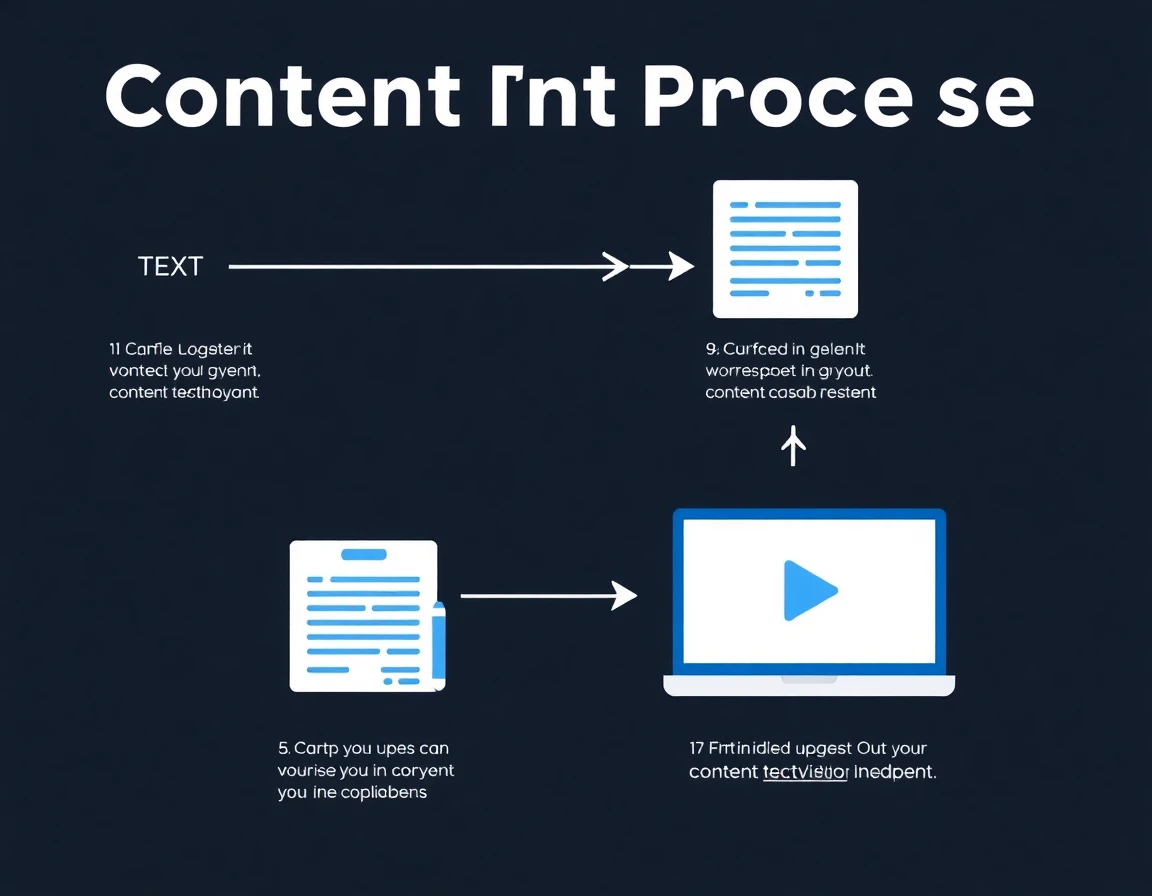
1. Create an Account
Start by creating an account on the Text-to-Video platform. Choose a plan that suits your needs, such as a trial, basic, or premium package.
2. Input Your Text
Option 1: Topic Prompt
- Define the topic or provide a brief idea.
- Select the video language and voice style.
- Choose the video type (e.g., product promotion, explainer, tutorial).
- Decide on caption inclusion and positioning.
Option 2: Your Script
- Write a detailed script for the video narration.
- Customize language, voice, video type, and captions as needed.
3. Generate Your Video
- Click "Create Video" to initiate the AI processing.
- The AI analyzes the input text and generates the video.
4. Download and Share
- Once the video is ready, download it and share it on your preferred platforms like TikTok, YouTube, or Instagram.
Applications of Text-to-Video AI
- Content Marketing and SEO: Enhance SEO by turning blog posts into videos, increasing engagement and shareability.
- Education and E-Learning: Transform educational materials into interactive videos, improving student engagement and comprehension.
- Product Demonstrations: Use videos to showcase products, increasing conversion rates and enhancing brand storytelling.
Optimizing Your Video Content
- Keyword Placement: Use relevant keywords in titles, subtitles, and throughout the content.
- Meta Description: Write compelling meta descriptions with targeted keywords.
- Image Alt Text: Provide informative alt text for images.
- Internal and External Links: Include links to related pages and authoritative external sources.
- Mobile Optimization: Ensure your videos are optimized for mobile viewing.
Content Creation Workflow
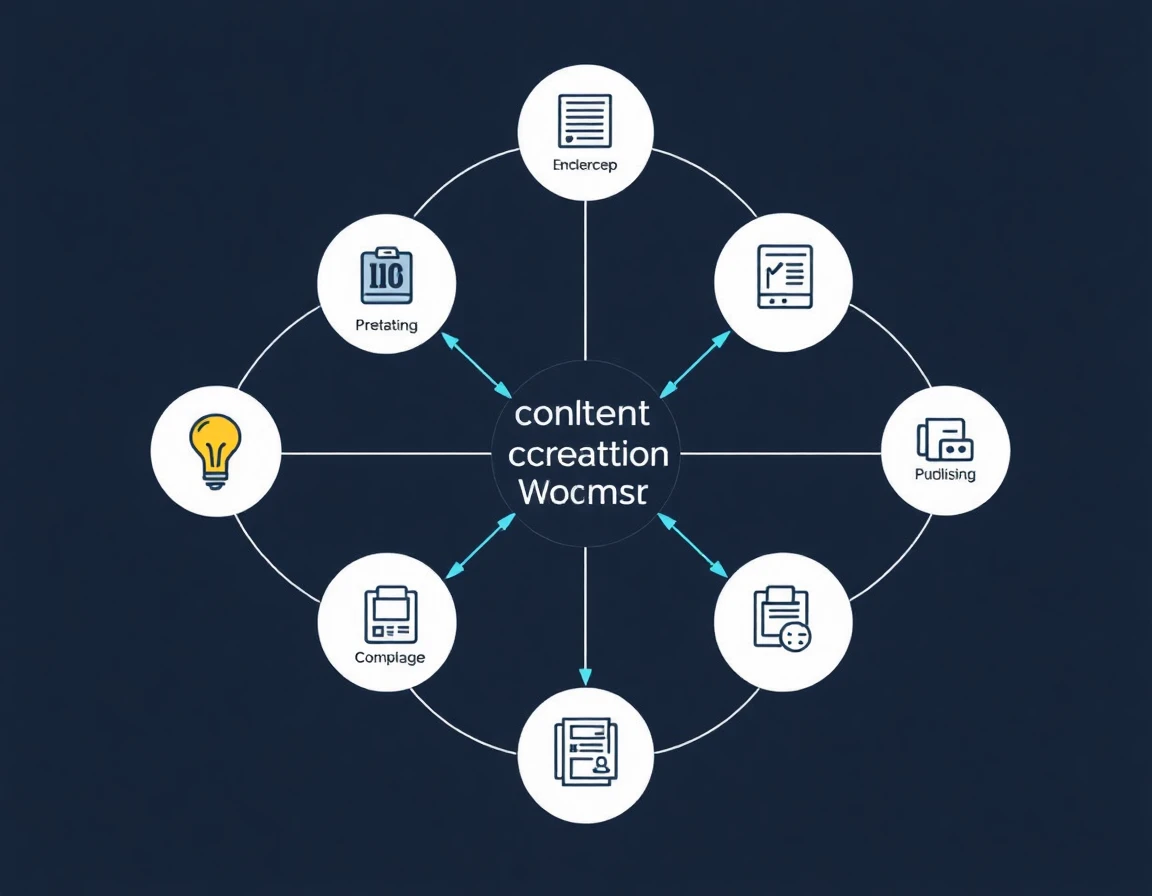
Performance Analytics
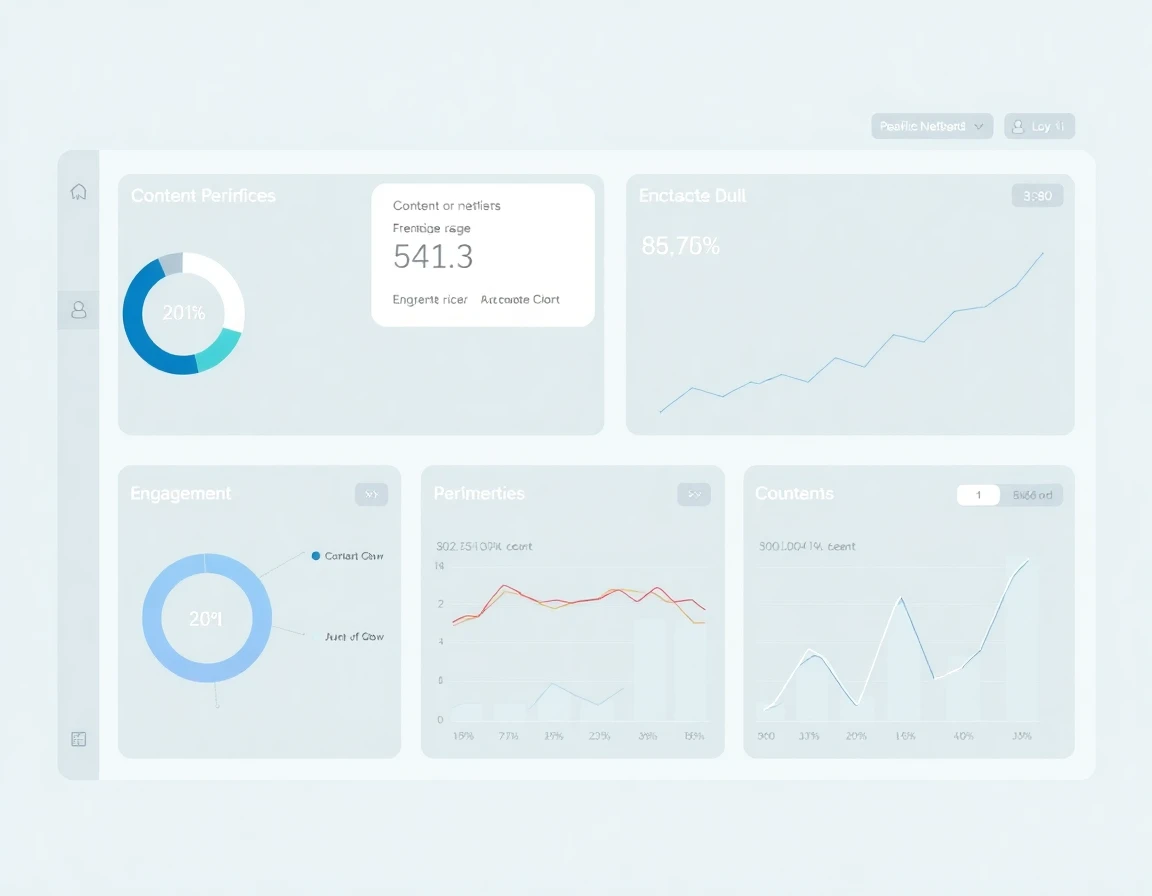
Conclusion
Text-to-Video AI is transforming content creation, making it more efficient, scalable, and engaging. By leveraging this technology, you can bring your written content to life, captivating your audience and enhancing your digital strategy. Visit Text-to-Video today to start creating stunning videos from text. 🎥✨
Thank you for reading! If you have any questions or comments, feel free to leave them below. We're always happy to help.